The graphic attached to this warning wouldn't let me copy it.
The site ahead contains malware
WARNING: You're trying to access a web page that might attempt to install dangerous apps on your device that steal or delete your personal information.Leave page
Proceed at my own risk
I have the AVG browser. Yesterday I looked into their Antivirus thinking to switch the one I currently have. I downloaded it but it wasn't free as I previously thought so I uninstalled it.
I'm wondering if the AVG connection and my not subscribing to their Anti virus is the issue. Could this be a spoof warning designed to get me to be afraid and go back and subscribe?
Years ago that was a tactic Norton used when a subscriber didn't resubscribe before the current one ran out. Then after it did the virus and malware warnings would increase.
Looking forward to any advice. If nothing else, if this is a real Malware issue it will help the community to know if this warning.
God Bless.