Nope, I have an Android. I use a free converter, sometimes it let's me sometimes it doesn't. And, even that just a couple at a time. I just wish I understood why it suddenly changed the format as it hasn't always been this way. Just happened one day! I need a new phone anyhow. But thanks bro!Okay, HEIC is an Apple format, so you have an iPhone.
Open up settings. Open "Camera". Open "Formats". Change to "Most Compatible".
To convert an existing photo from HEIC to JPG, email it to yourself. (I usually reduce it from "actual size" to "large". The email program (both iPhone native and my Yahoo mail app) converts it to JPEG.
So much gratitude that cannot be expressed!
- Thread starter Nancy
- Start date
-
Welcome to Christian Forums, a Christian Forum that recognizes that all Christians are a work in progress.
You will need to register to be able to join in fellowship with Christians all over the world.
We hope to see you as a part of our community soon and God Bless!