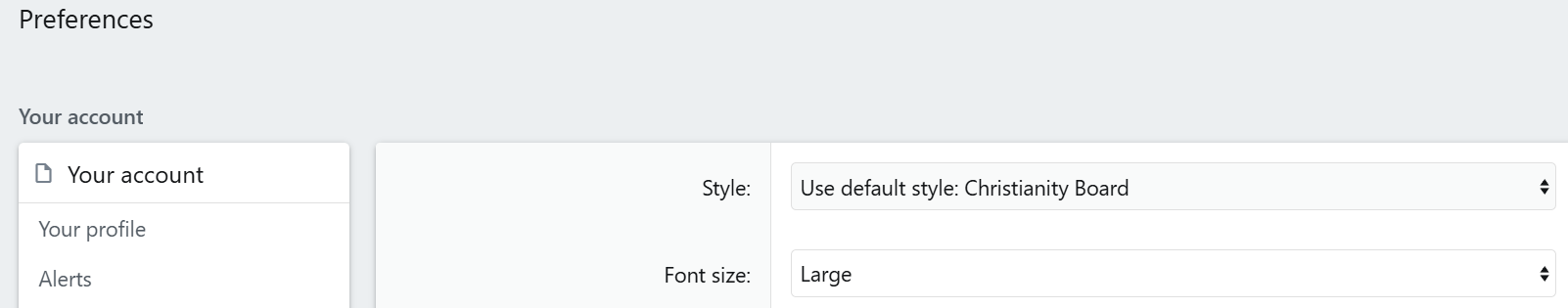Hidden In Him
Well-Known Member
Sometimes I forget to enlarge the font. But I will try to do better!
I noticed it will also bounce you back to the small one when you actually post sometimes, but you just have to edit the post right afterwards and it will work just fine.
And look at it this way: While you're at it, you can play with the colors and then bold it, to reflect your mood for the day. Yippie, LoL.
There's a nice happy pumpkin for Thanksgiving!
There's purple for sad days, when life is dealing you a bad hand, and you feel like sour grapes.
And you can have green or red for Christmas. Horray!!!

Note: Not sure what this smiley is, btw. Looks like they are hitting each other over the head with presents.
Oh I see. They're dancing they're so happy. Cool!